Do you write blog posts regularly and do you have an established workflow for this? Most of the time you’ll create and track your editorial plan in a tool like Trello or Excel, then write the posts in Word or on your blog.
There’s more: what if you didn’t have to constantly switch between tools? I use only one software for planning and writing: Trello with Markdown!
Writing and formatting in Trello with Markdown
Text in Trello cards can be organized and formatted using Markdown, a simple markup language. Unlike HTML, Markdown is much more complicated. It allows you to simply start writing and at the same time quickly insert the most important formatting for your text with just a few characters. Unlike word processors like Word and the WordPress editor, you can simply start typing here without moving your fingers from the keyboard to the mouse. A real time saver for those of us who write quickly.
Markdown was developed more than 15 years ago and is still very popular if you want to write and format quickly.
This makes the card description particularly clear and easy to read. What is practical for the normal use of Trello cards as a planning step, to-do or Kanban board, can also be used to quickly write entire texts, such as a blog post, directly in the Trello card.
How does Markdown work?
Markdown is not difficult to learn. In particular, the set of characters you use over and over again is pretty clear. Basically it works like this:
- You can turn on formats like headings, bold, and italic at the beginning of formatting and turn them off at the end.
- Here, for example, **two asterisks for bold text** in the center of the line
- There are simple combinations of delimiters for things like separators, links, or images.
As a result, you will receive semantically correct text marked up in HTML, which you can easily copy into your blog. Bam!
What rewards do I need?
Here you will find the most common Markdown fonts that you can use to format any text directly from the keyboard without a mouse:
Headers
#1st order header, in HTML h1#
##2nd order header, in HTML h2##
###3rd order header, in HTML h3###
Listen
Numbered and bulleted lists (ordered and unordered lists)
- they are each introduced by a character and end with a line break.
- There must be a space between the character and the list item text
- A line break in the preceding text is required before the first item in the list
Here’s how it works:
– Point 1
– Point 2
– Point 3
will do this:
1. Article 1
2. Point 2
3. Point 3
will do this:
- Point 1
- Point 2
- Point 3
Of course you can also nest lists by adding a space before the second level points:
Text formats and more
- How to format *italicized text*: italics
- constraint text it works like this: **bold text**
- and if so If you want ***bold and italic***, you need three asterisks: bold italics
- If you make subsequent changes to the text, it is a good idea to ~~delete~~ the passage,
this is what it looks like. - A link that you want to connect to informational text works like this: first the text in square brackets, then the link directly behind it in parentheses. [Dein verlinkter Text](becomes the linked text.
- An image works like this: ]please no spaces between alt text and link. Here’s what it looks like:
- You start a dividing line with a line break and at least three dashes:
If you want to know more
Markdown offers much more. In the end, you will receive cleanly formatted HTML text that you can quickly copy into your blog. There is no more efficient way to write blog texts and format them at the same time. If you want to know other formats, take a look here:
You can find more Trello tips here: Planning with Trello Checklists.
Image von congerdesign from Pixabay
latest posts published

Are you starting to run? This is how we persevere!

Your time invested profitably every day: What are your EPAs?

Energy flat rate: who is entitled to the 300 euro bonus?

Here’s how companies choose the right solution

Set and achieve goals with SMART

Different working models and employee retention: a connection?

Flexible working hours
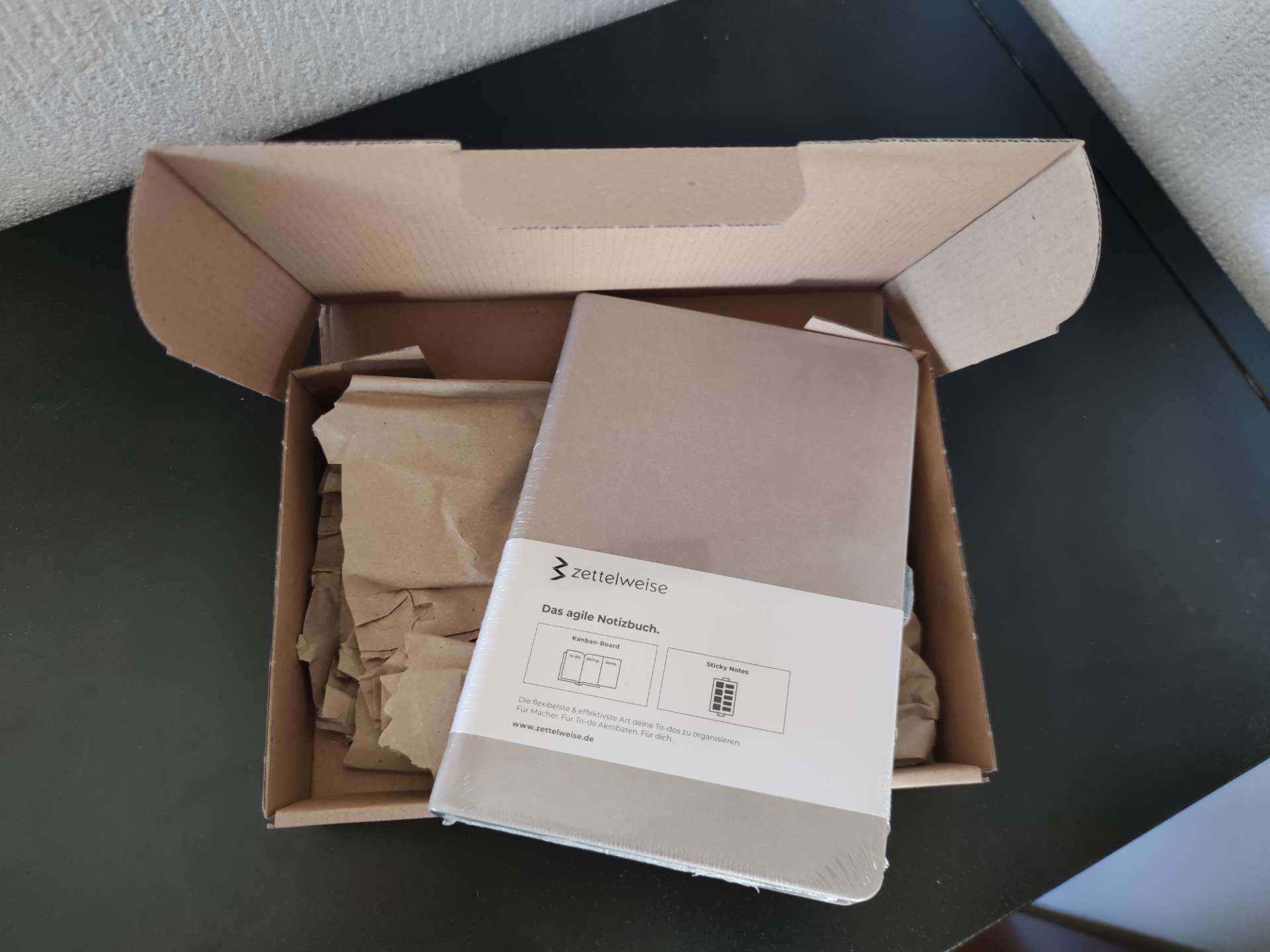
Personal Kanban in the notebook: be productive

Reporting for effective workforce management


