Social collaboration tools enable many new possibilities and can achieve many positive effects. Working from anywhere is made easiercohesion in the team is strengthened, Work processes become more efficient and knowledge is increasingly exchanged. However, to fully exploit these advantages and possibilities, more than the simple introduction of such a tool is needed.
Social collaboration tools: what are they really?
Social collaboration is what we mean Team collaboration via software. The focus is on optimizing the work process and simplifying the digital exchange of team members. Different functions of different tools allow you to carry out planning, administration, analysis and organization of projects regardless of where they are located
Involving employees in the implementation of social collaboration tools is the top priority
It requires a far-reaching process of changeFamiliarize employees with new structures and systems. According to a study, this change management is not carried out by 70% of companies and this leads to poor acceptance of new social collaboration tools. Furthermore, when such measures are implemented, employee satisfaction increases because the meaning of the new process can be understood and management becomes easier.
Increase team efficiency through social collaboration
According to the German Social Collaboration Study 2020, employers: Objective to improve corporate culturefollowed by the goal of greater customer satisfaction prosecuted. The culture of the company can change in the direction of greater communication between hierarchical levels and departments. Corporate culture and users’ work efficiency are related. The more the software or tool is integrated into the daily life of the company, the greater the efficiency among users.
Characteristics of social collaboration tools
Social collaboration tools offer a large number of features that can be used efficiently to achieve the best results and make collaboration as easy as possible.
- File sharing: Sharing and collaborating on a file is one of the most important features of these tools. The files are then accessible to authorized users from anywhere.
- Real-time communication: Individual project sheets, comment functions, video telephony, chat or email allow you to provide other users with information and updates in seconds.
- Calendar: Shared calendar gives everyone the ability to view appointments and share relevant appointments.
- Management functions: With these functions you can divide and organize resources and document and analyze work processes and updates.
Successful implementation in six steps
1. Determination of the tool to use
The person responsible for implementing this phase of the introduction should be familiar with the functions of the selected tool. This means writing the knowledge and rules into a document that will be accessible to users. This makes it clear which functions of the tool are used and how they are used.
2. Work organization
What should the folder structure look like? How should documents be uploaded? You need to define a system for how the team should organize the work, e.g. B. based on customers or based on results etc. and you can specify a uniform naming of tasks.
3. Try the introduction with a small group
Written considerations and functions, instructions and rules should be reviewed in advance with a small group to test their comprehensibility and applicability. This allows you to get feedback and make improvements. This leads to an optimization of benefits and greater acceptance by the rest of the team.
4. Now the whole team can start
When the small group has no more suggestions for improvement and a concept has been developed for how to bring the tool to the entire workforce, it can be presented to the entire team. Here it is important to train the team. First of all it is necessary to present the tool and then explain its functions, rules, etc. The gradual introduction can then begin.
5. Be open to feedback
The team should also provide feedback and evaluate ease of use. This means that usage can be continuously optimized and employees can work more efficiently. Support should continue to be offered to the workforce, as the learning process occurs at different speeds for everyone.
With these steps nothing can stand in the way of efficient use!
What social collaboration tools are actually available?
There are enough tools that make collaboration easier. Here it is necessary to clarify which functions are necessary and whether any costs may be incurred.
Here are some tools used in many companies:

We understand that introduction and support are also very important when implementing our software. For this reason we implement it together with you the software and subsequently our support will help you clarify your questions and ambiguities as quickly as possible.
latest posts published

Are you starting to run? This is how we persevere!

Your time invested profitably every day: What are your EPAs?

Energy flat rate: who is entitled to the 300 euro bonus?

Here’s how companies choose the right solution

Set and achieve goals with SMART

Different working models and employee retention: a connection?

Flexible working hours
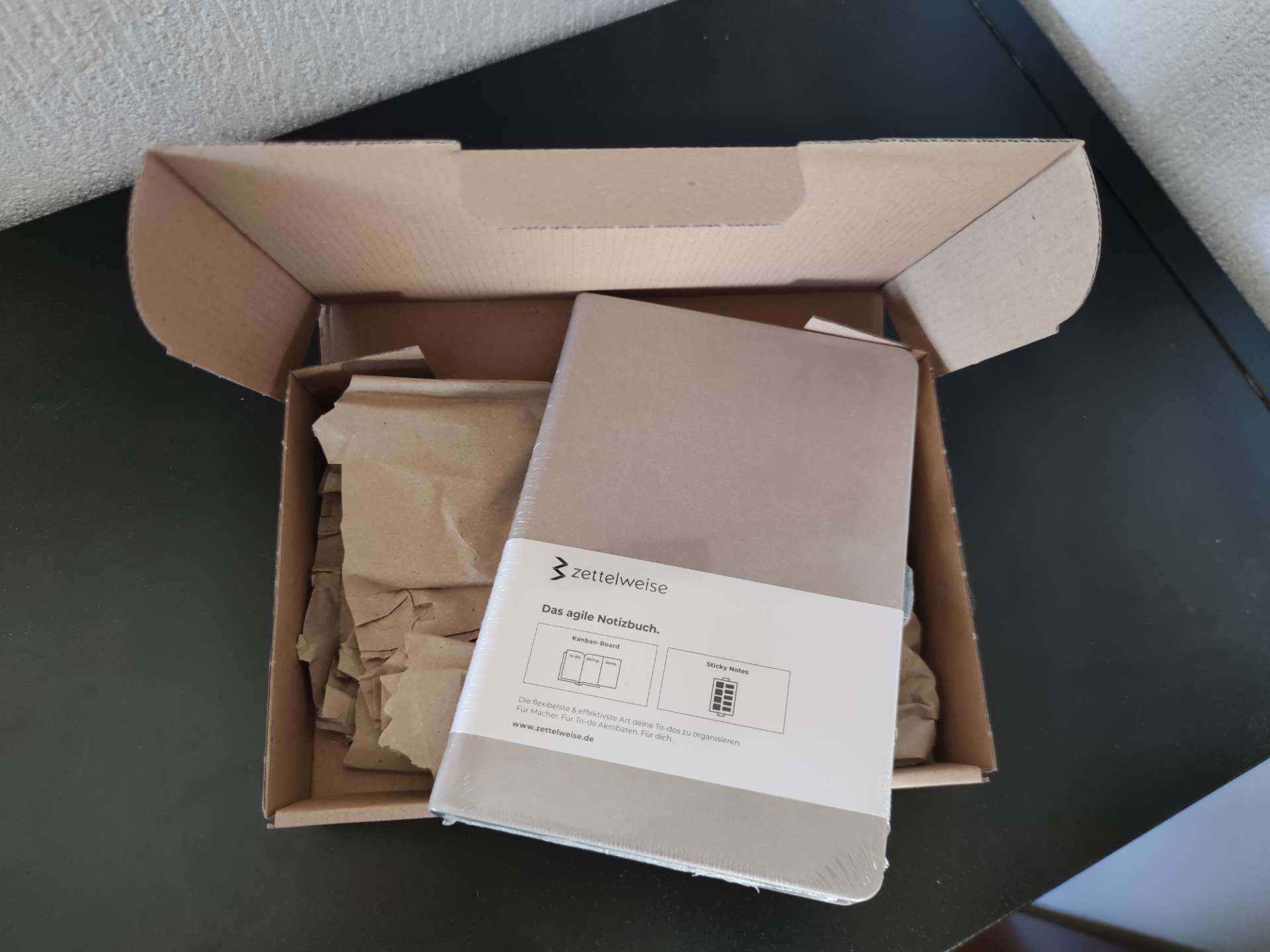
Personal Kanban in the notebook: be productive

Reporting for effective workforce management


