We no longer store our correspondence on cuneiform tablets or parchment scrolls, and we no longer correspond via mounted messengers or carrier pigeons. Each era had its tools for productive work. Today there is a wide choice of helpers for every task in professional and private life, but not all methods and means are suitable for everyone. You live and work in your environment and have your own personal preferences. Maybe you prefer to write everything by hand or like information synced across all your devices? Here I present my personal selection and recommend who the tools are suitable for.
Search engine optimization
Before the blog article comes keyword research and qualification. For the first step, I like to use KeywordPro: with this great tool you will find many keyword suggestions related to your initial keyword, clearly prepared. You can export them as a list. If you are just looking for useful keywords for your website, you are well served here.
For professional search engine optimization a professional tool is mandatory: For further qualification (search volume and competition) we have the XOVI suite.
Capture and structure notes
Here I rely on the top of the range Evernote, especially when I travel. Even with the free account you can sync your notes between two devices: in my case the computer and the tablet. You structure your notes into notebooks, or categories. If you’re writing a book, these could be your chapters. You can also add keywords to each note.
The editor is simple and clear, although the formatting is not very convenient: it is not possible to define any structural elements such as titles. To do this, you can attach files to a note and insert images. Checklists are also possible. Evernote’s full-text search is my favorite. It suggests related terms and shows the results very clearly.
I haven’t tried OneNote, Microsoft’s alternative product, yet. Here you will find information about the differences between OneNote and Evernote.
For the necessary local notes in between, the editor provided by your operating system is rarely suitable. Especially if you want to write or check code quickly, it can be a little more. I therefore recommend BBEdit (formerly TextWrangler) on Mac. I have been using PSPad on Windows for years. With Ubuntu, however, gedit is sufficient, supplied with the operating system.
Self-management and project management
Choosing the right tool for time and project management depends on your specifications. If you work in a larger company that uses its own software, you will only have freedom of choice when it comes to organizing your private time. If you’re a self-employed business owner or freelancer, things look different.
Here it should be as simple as possible, but as complex as necessary. I use Trello for time and project management because here I can visually understand my processes. With Trello you organize your tasks into boards and lists. Depending on your needs, one table can be intended for work and another for personal. If you have many parallel projects, one project board might be the right choice.
Inside the board, you organize your tasks into lists using the Kanban system. The lists represent each status of the project. In the simplest case these are:
- Homework just arrived
- Activities in progress
- Homework finished.
If you have a different workflow (for example, you write articles that go through an editorial workflow), your list structure might look completely different too:
- Research
- Text
- Images
- Editorial team
- Final text
All of this can be done in Trello. That’s why it’s my favorite tool. If you need more, you can expand it with many plugins: calendar, integration with other systems and automation.
If you are looking for an alternative: Meistertask is the German competitor. Here is a comparison between the two systems.
Time tracking – not just for projects
Do you need to keep client projects within budget or do you simply want to know where your time has gone? With Clockify you simply start measuring time in the browser or app. Record time per activity and assign it to projects and clients.
There are browser extensions for Chrome and Firefox that provide a button in the address bar. This way you can start it even faster. You can also add your times to a Trello board.
In projects I like to work using the Pomodoro method. This is the one with the tomato timer. Obviously I’m not using a physical alarm clock here, but rather a Clockwork Tomato Android app. For other systems there is Pomodone, which can sometimes connect with Trello, Evernote, etc.
Communication with colleagues and customers
You are sitting in your home office and still need direct contact with colleagues and customers from time to time. The telephone is still good for short information and unstructured contacts. If you communicate with your smartphone or call a client’s cell phone from the office, time may already be ticking away. But there’s something else going on!
Facebook Messenger is suitable for fast real-time communication with your colleagues 1:1. If you work together virtually permanently and want your entire team to be informed, Slack is my favorite tool.
Video conferences and online training work particularly smoothly and stably with Zoom. Here you can share your screen with the group, write messages in the chat and record your conference. The free version is sufficient for teams of two; larger groups can talk for 40 minutes.
Work relaxed
Especially when you’re sitting alone in front of the computer in your home office and the view outside the window isn’t exactly motivating, sounds can help you concentrate better. Quiet noises do not disturb you, but rather help your concentration. Try listening to the gentle sound of waves, whales singing or birds chirping from a relaxing CD (something from the 90s, but it works!) or use an app like Noisli. In the free version you get a pleasant background noise played on your smartphone.
If you’re looking for variety or don’t want to install an app, search YouTube for the keyword ASMR for concentration or ASMR without speech. Here you will find videos with whispers or simply with sounds that you can leave while you work. By the way, ASMR also helps you fall asleep.
latest posts published

Are you starting to run? This is how we persevere!

Your time invested profitably every day: What are your EPAs?

Energy flat rate: who is entitled to the 300 euro bonus?

Here’s how companies choose the right solution

Set and achieve goals with SMART

Different working models and employee retention: a connection?

Flexible working hours
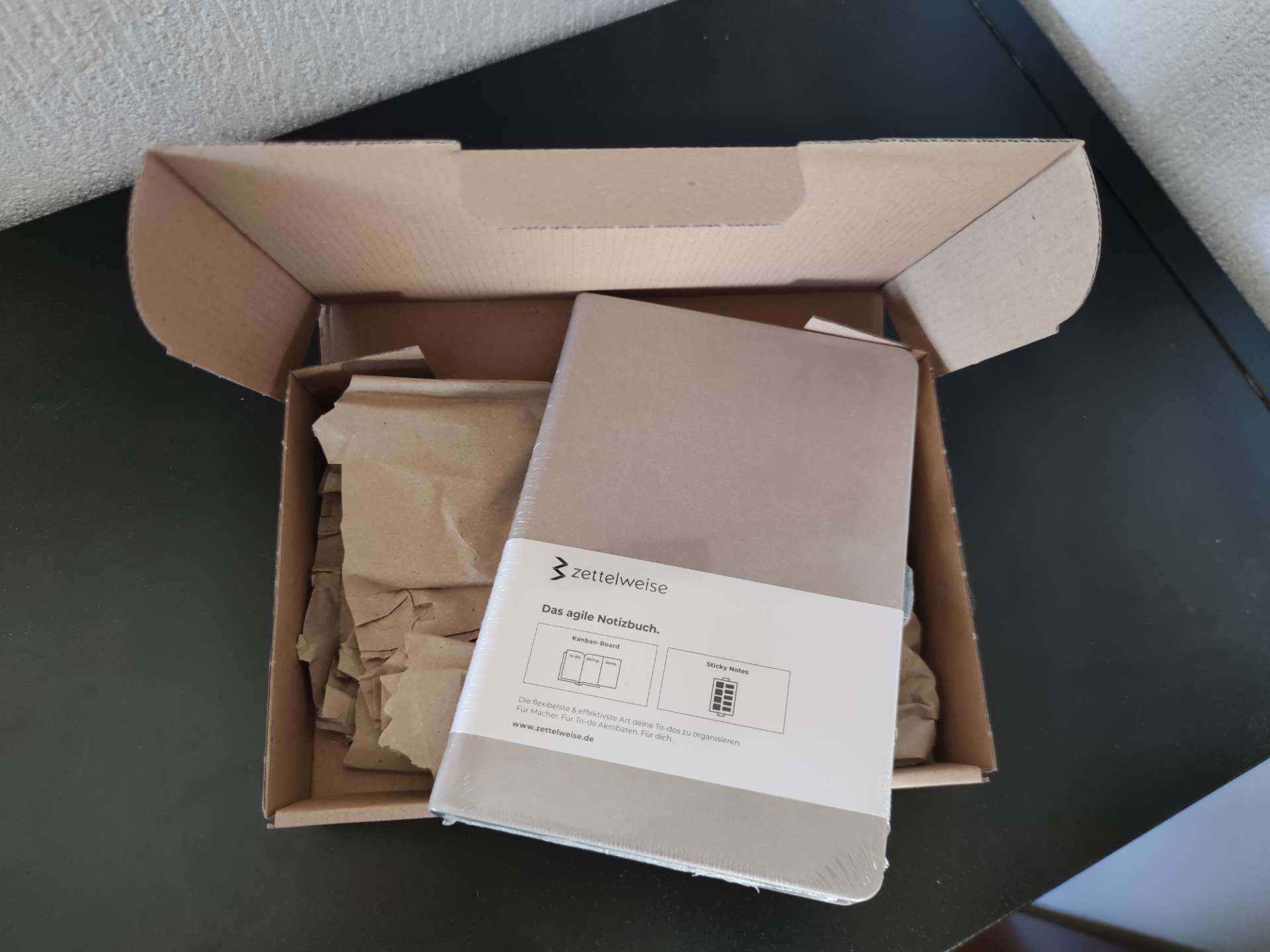
Personal Kanban in the notebook: be productive

Reporting for effective workforce management


