Do you often ask yourself this question after a hectic day full of calls, client appointments, meetings and maybe some work on your most important project? Time has practically flown through your fingers and you don’t feel like you’ve really accomplished anything. Even if you have a full day of work behind you, you still feel like you haven’t made any progress. There are still too many unfinished items on the to-do list that have priority 1.
Here’s the bad news: Unfortunately, you won’t get anywhere just feeling like something has gone wrong with your time management. This means you have no measurable facts to show you where you may have spent time on the wrong tasks, what simply took much longer than expected, and where you were once again interrupted unexpectedly.
There’s also good news: you’ll be able to track down time wasters easily!
Find out where your time goes
If you just guessed how long you’ve been doing something, you now have a clean database. Record all your activities for just one week and you will have a rough overview. Two or three weeks is better because the greater amount of data allows you to compensate for coincidences such as holidays, illnesses, particular stressful situations and one-sided activities (for example you are at a conference for two days).
In our modern world of work, the separation between work and private life isn’t always so clear: you’re late because you’re taking your kids to school, but you’re still working on important emails at home after work. For many people, simply being present at work no longer has any meaning regarding their actual work. This is not the only reason why it is important to monitor all the time. You will then have a complete picture of whether and how you are using your time to your advantage and to achieve your goals.
Recording your times and their usage requires effort initially, but then gives you irreplaceable information to understand if you are working on the right tasks, dedicating enough time to your family and well-being, and getting closer to your goal.
What are you looking at?
It’s up to you to decide which areas of your life you want to monitor. First, record areas as categories into which you classify your times. The more complex your professional and personal relationships are, the more precisely you should differentiate the areas. An example: You have a family, but also a large circle of friends and you are a member of several clubs. Here I see three categories in the private sector: family, friends, clubs. Or you work as an employee and build your own business – these should be two categories.
Don’t forget the time needed for your personal well-being: breaks, fitness, additional training or simply sitting in front of the TV. If you assign all your time to one category, you’ll soon see where your time goes. I recommend these categories as a basis, but you should adapt them to the most important roles and areas of your life:
- Family (having fun with the kids, paying taxes, calling the in-laws, walking the dog)
- Friends and clubs (call a friend/friend, organize a skating night, conduct a board meeting)
- I (meditate, wash my hair, go for a run, watch Netflix, read a book)
- Household chores (shopping, filling the washing machine, calling a plumber)
- Travel times (not really a problem at the moment due to Corona)
- Professional matters (showing up for work, calling clients, preparing presentations)
- Project 1 (everything that concerns your current professional project and brings you closer to this goal)
- Project 2 (usually there is not only one project at a time)
The “what” is now clear. The “how” depends on your personal preferences: do you live digitally and connected or do you prefer analog? Here I suggest some tools and methods to help you keep track of your time.
Completely similar: your time diary with the Bullet Journal
If you prefer to write by hand instead of doing everything on the keyboard, the bullet journal is your friend. Set generous pages for each day of the week and use symbols or colors for the most important key page areas. Perhaps you could create a separate column for each life category. This makes it easier to add up the data at the end of the day. Here you will find some layout tips for recording your time in your bullet journal.
Look at the clock when you start a task and write it down and finish it. This requires some discipline, especially if you are distracted by calls or people taking you away from what you are doing.
This way you can record the duration of your phone calls
If you want to know how long a phone call lasted, you can check it on your iPhone like this:
- go to phone and call list
- select your last conversation partner using the information symbol
- then you will see the incoming and outgoing calls with the number of minutes
With some landlines such as Siemens Gigaset it is possible to see the duration of the call shortly after it ends and before it is inserted into the charging base.
Time tracking with Excel or Libre Office
However, if you sit at the computer all day, a simple spreadsheet with Excel or Libre Office is your friend. The advantage: you can keep the sheet continuous and the columns with your life areas will automatically be added together at the bottom. I’ve created a simple Excel for you that you can use to record your times. Enter your activities as hours and minutes in the format hh:mm (hours:minutes) in the columns and in row 100 they will be summed and returned in the format dd:hh:mm (days:hours:minutes).
This model, intended for recording working time, works completely professionally and automatically. Simply try what suits you best.
Time tracking with the app
If you want to know exactly, you can track your activities with an app. The advantage is that these applications usually run synchronously across multiple devices. You can enter your activities on your smartphone in the morning at home and on your computer during the day at the office. Depending on the app, the stopwatch runs in the background and records the time spent doing an activity. A complete overview of time tracking software for all systems is available here.
If you like something a little more tactile, you might be happy with Timeular. The cube is connected to an app and changes the activity it tracks by rotating the object.
I prefer Clockify.me and use it both to log the times of my projects and to occasionally check how far along my time is.
Your time with Clockify.me
The app is free for most applications you need and works on Windows, Mac OSX, Linux, iOS and Android. This way you can sync your voices between devices.
You create your living and working areas as projects. You can record time in detail for each project as a task.

On the overview page of the Time Tracker enter your activities with a short information text and assign them to one of your projects (= areas). So you can start the stopwatch right away or, if you drove to work and don’t want to leave the tracker running, enter your times from – to. The format is in 12-hour blocks, American, i.e. AM (02:00 to 12:00) and PM (1:00 to midnight) times.
If you started recording too late and entered a time slot, you can simply let the activity timer continue to run. Even if there are interruptions, if the phone rings again, you can stop the recording and then continue it. Your time will automatically be allocated to the same task.
In the project list you will be able to see at any time how much time you dedicate to your areas. This is enough to get a rough overview and occasionally gives you valuable feedback if you are investing too little time in your personal development or spending too much time with your friends 😉
Under the “Reports” menu item you will find more or less detailed information on your use of time. If you choose “Summary”, your times will be aggregated by area/project: here you have a general overview. You can also divide it into time periods (day, week, month, freely definable period). Many self-employed workers feel that the “me” and “family” areas have taken up very little time. Think about it.
Now it’s time to get to work: If you want to know exactly which tasks are hidden in your «Professional» (project) category, you can not only see all tasks in «Reports > Detailed», but also filter them by project. Too many interruptions from colleagues? Don’t have time for your most important projects? Here you will find time wasters.
Evaluate your data correctly!
It doesn’t matter which system you choose for recording time: after the period you set – maybe after a week, better after 3 weeks – your data will be evaluated. Now you have a reliable basis for your behavior at work and in your free time!
First, check where he spends as little time as possible. Congratulations if this applies to travel times. In my experience, family, friends and especially self-care are often neglected in the private sphere. If this is the case for you, you should take a close look at how you use your time here.
If as an employee you don’t have the ability to change absolute times, take a look at the details to see if you can improve the quality. Workout and meditation for you instead of couch surfing, games and conversations instead of shopping for your family. Try to optimize things that can be outsourced or automated.
If you don’t find enough time for your most important projects at work, looking at the details will help you here too. Maybe during working hours you are interrupted too often by colleagues and phone calls and are unable to work undisturbed on your most important projects? Try to keep protected hours here. Especially for Prio 1 projects, you always need quality time to make progress.
Set aside blocks of time each day where you will be undisturbed. If you can set it up: Close your office door, forward calls to voicemail or employees, and close your email program. And turn it around: for example, use the Pomodoro technique to give yourself short periods of time in which you can work safely and verifiably on your Prio 1 projects.
latest posts published

Are you starting to run? This is how we persevere!

Your time invested profitably every day: What are your EPAs?

Energy flat rate: who is entitled to the 300 euro bonus?

Here’s how companies choose the right solution

Set and achieve goals with SMART

Different working models and employee retention: a connection?

Flexible working hours
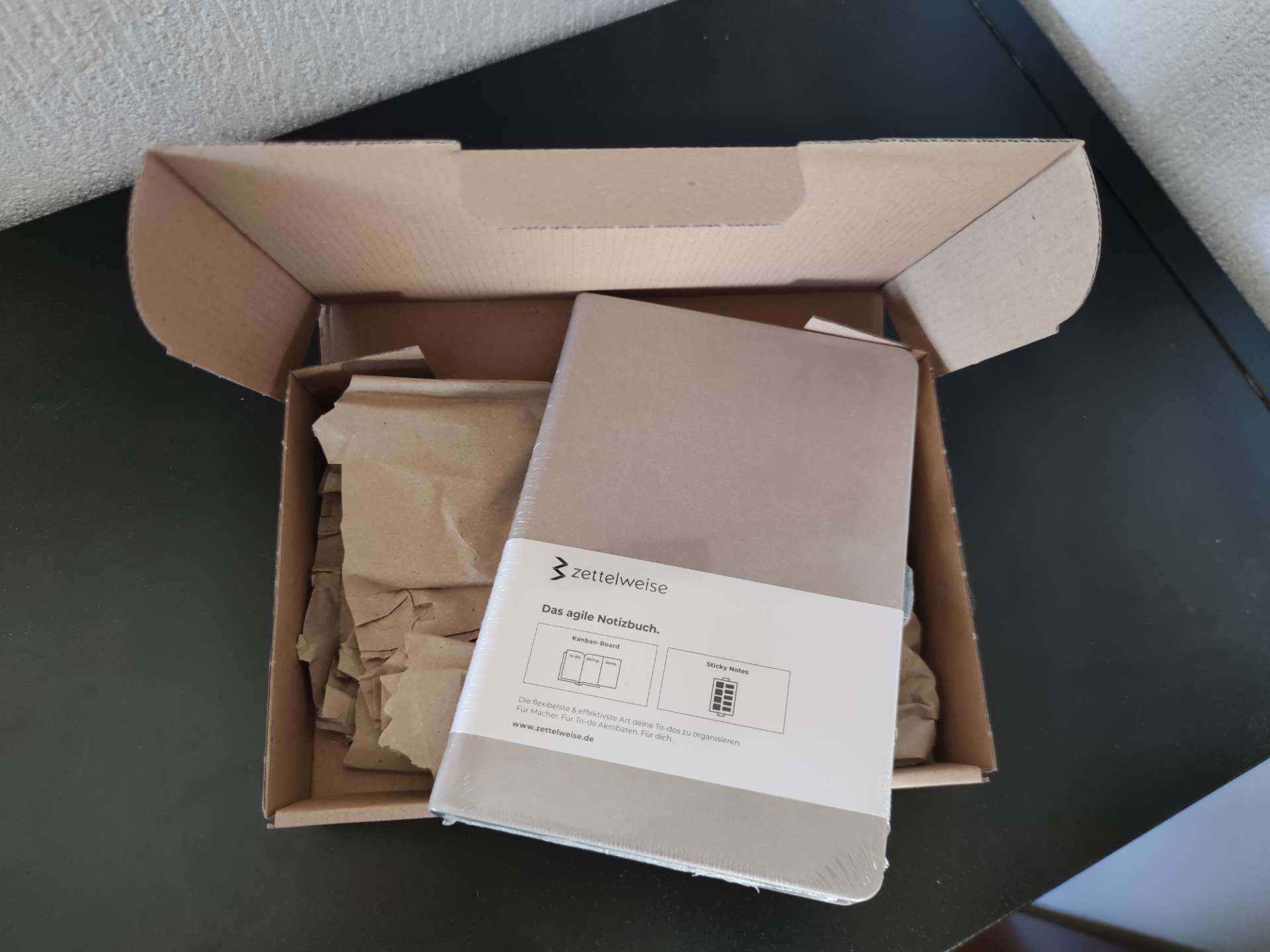
Personal Kanban in the notebook: be productive

Reporting for effective workforce management


