In today’s fast-paced business world, companies rely on accurate and timely information to make informed decisions. Efficient reporting, also known as reporting, is therefore essential. Managers in companies always maintain a comprehensive overview through target group-specific reporting, and this applies in particular to personnel deployment planning.

What is he reporting anyway?
Reporting is a collection of all means and measures of a company that record, analyze, evaluate and process information about that company. This comes in the form of reports. These reports provide a basis for fact-based decisions for business leaders. Data should be simplified and made accessible to all interested parties. These stakeholders can be both internal and external.
In the context of workforce management, personnel reporting is particularly relevant and informative for human resources managers. The reports provide input on staffing metrics, which in turn can be used to derive appropriate measures and predictions for the future.
It’s worth reporting!
Most companies collect a huge amount of data and information every day. For business management and to make well-founded decisions it is essential that all available data is processed. Organized reporting can ensure quick and easy knowledge transfer within the company. This reduces information loss and creates a stronger knowledge base within the company.
Not only data processing, but also its analysis enables better strategy development for the entire company.
However, in many organizations reporting is inadequate or inefficient. Manually created Excel lists are often used to evaluate data and determine key figures.
However, this means a lot of manual work, a lot of time and a greater risk of errors.
Reporting should be done via software!
According to the Business Application Research Center (BARC) “Time is Money” study, business decision makers are often of the opinion that important data is often not available on time. Furthermore, the resulting poor decisions would often have negative financial consequences.
To make data and information usable it is necessary that they are evaluated quickly, error-free and unambiguous. According to Taschner (2013), major barriers to using reports include poor timing, inappropriate communication of information, and inadequate presentation/preparation of information.
This can be avoided by reporting using appropriate software.
This means that many key HR indicators can be viewed and interpreted as collections of data in minutes.
The 2020 HR study shows that the majority of time spent on HR work is spent creating and editing documents, as well as managing and evaluating data and reports.
If you would like to know more about this topic, you can find the relevant blog post here:
The right software evaluates relevant data and creates automated reports. This simplifies administrative work and creates more time for active communication with employees.
Regular and complete reporting also ensures transparent, satisfactory and constructive planning.
Reporting with WFM One
In addition to personnel planning, time recording, training management and access control, WFM One also offers comprehensive, individually customizable reports for individual functionalities, tailored exactly to the needs of your company.
These relationships provide enormous support for HR’s operational and strategic work. Managers always maintain a complete overview. WFM One provides all available data collected and within minutes. For example, working hours in the home office or the current work and planning situation can be analyzed quickly and easily using reports. Reports can also be created individually at the customer’s request.
A large number of standard reports are initially activated for each customer. The customer’s key user or project management then coordinates which reports are relevant for this customer. These required final reports are then triggered for the relevant user roles.
You can also assign permissions to reports. This means that only selected roles have access to certain reports. For example, a department head may only have access to reports that pertain to his department and its employees. This also ensures data protection.
If additional reports are needed during the project phase or later in operation, a quote will be created. You can adapt an existing report to new requirements or create a new one.
Creating a report for WFM One
If a customer wants information about a new personnel issue to be collected and processed, a new report can be created for this purpose.
First, as part of the consultation with the client, we determine what requirements exist and what parameters would be suitable. Here we discuss as specifically as possible what the report should be used for, what filtering options are desired, and what data is needed.
From this, a template is first created.
This template contains the customer, the areas affected, the basis of the report (is it an adaptation of an existing report or a new creation?), the selection of parameters and the use of the filter. It is also decided how the data should be displayed in the report. Reports can be viewed as PDF, Excel or Word documents.
After the sample is approved by the customer, the report is evaluated internally. This estimates how much time and costs the report will generate.
This translates into the offer for the customer. Reports are billed as a fixed price offering. The effort is between 6 and 24 hours. If the order is placed by the customer, report programming begins.
For this purpose, a query is carried out in the database to obtain the requested information. A complete and well-maintained database is required for meaningful reporting.
In the next step the report is integrated into the existing WFM One solution and the necessary parameters are determined. Finally, the report is tested and corrections are made if necessary.
If the report tests without errors, it can be activated for the customer’s tenant in WFM One.
All reports can be updated and filtered at any time. Possible filters include planning areas, employees, shift types, or period (e.g. current date or flex period)
What can WFM One reports be used for?
WFM One reports can provide precise and meaningful information in the form of analyzes of past issues, overviews of the current situation and even predictions for the future.
Our reports are not only used for subsequent checks, but are an integral part of daily work. They support implementation planning, time evaluation, capacity planning, attendance and absence overviews, shift planning and vacation planning. They also offer valuable insights for recruiting, attendance monitoring, monthly financial statements, statistical evaluations and workplace optimization.
Through our integrated human resources system, companies can always access accurate and relevant information that supports the operational and strategic management of the business.
For example, managers can use the reports to plan shifts, check attendance and absences, forecast developments or needs, predict levels of illness, evaluate capacity and productivity and much more.
Sample reports
To illustrate this, we have selected three example reports that show how different the uses of the reports are. Reports can generate and display quotas; in the first example it is the absence rate of an exemplary group of a company’s employees.
Additionally, the reports can also provide information on qualifications. These are shown in the second example report, again with example data.
The last example report shows an operational plan for an example week. Here you can find the workplace, the employees and their shift (including times and location). The parameters of each report can be modified as needed.
Conclusion
In today’s dynamic business world, accurate and timely reporting is essential to making informed decisions. Through effective reporting, managers always maintain an overview of staff deployment planning and other critical areas. The collection, analysis and preparation of data enable not only a well-founded knowledge base, but also strategic decision making.
Using software like WFM One revolutionizes reporting by replacing time-consuming manual processes and minimizing errors. Automated reports ensure transparency and efficiency and provide valuable insights into human resources and business processes. From implementation planning and time assessment to capacity planning and forecasting – WFM One’s customized reports support companies in all aspects of workforce management.
In summary, reporting is not just a tool for keeping track of past events, but an integral part of daily work and strategic planning. With WFM One’s comprehensive and customizable reports, companies can make the most of their data to efficiently manage their human resources and strengthen corporate governance.
latest posts published

Are you starting to run? This is how we persevere!

Your time invested profitably every day: What are your EPAs?

Energy flat rate: who is entitled to the 300 euro bonus?

Here’s how companies choose the right solution

Set and achieve goals with SMART

Different working models and employee retention: a connection?

Flexible working hours
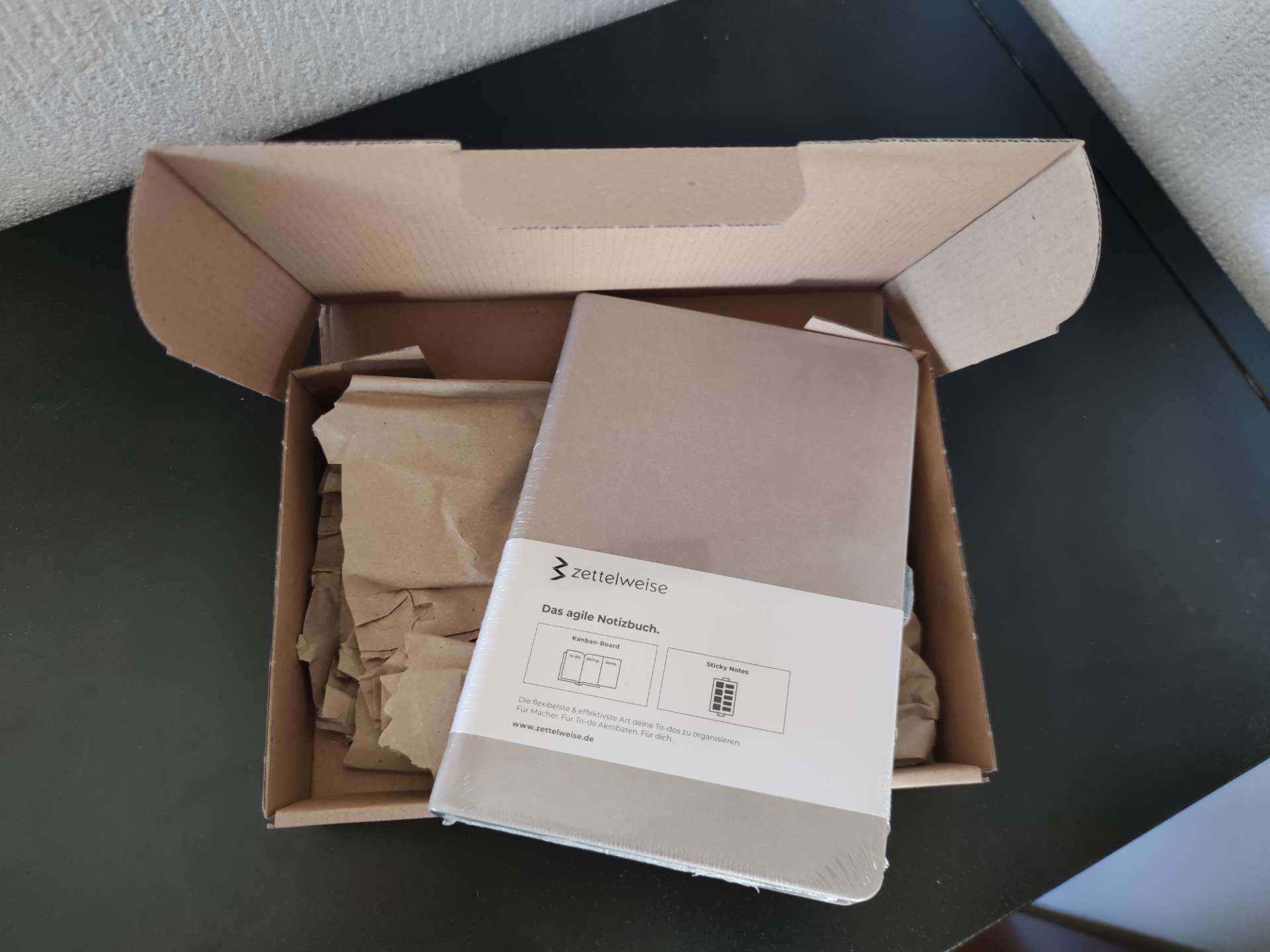
Personal Kanban in the notebook: be productive

Reporting for effective workforce management


