The introduction of digital time recording software is an important step towards efficient working time management, improved transparency and modern HR processes. Furthermore, there is a legal obligation for companies to record working time: from the ruling of the Federal Labor Court of 13 September 2022 (ref. 1 ABR 22/21), it is clear that employers in Germany must introduce a system by which the working time of their employees is recorded in full. A corresponding law specifying this obligation is currently being prepared. Those who invest in an appropriate solution promptly guarantee not only compliance with the law, but also an organizational advantage.

But before making a decision, companies should check several criteria to ensure that the chosen solution is a good fit for the business in the long term. In this article we will show you what aspects you should consider before introducing it, from functionality to support.
1. Functionality – What should the software be able to do?
The basic functions of time recording software should include recording, correcting and evaluating work, break and absence times. A variety of assessment options must be available. Additionally, additional features such as project time tracking or automated rule checks are useful to ease the burden on HR and managers.
2. Flexibility – Adaptable to your processes
Every company is different, so time recording should be individually adaptable: working time patterns, overtime regulations (e.g. compensatory pay or holidays), holiday regulations, company agreements or industry specifications should be easily mapped out.
For us this is one of the most important points of all. Think in advance about what internal rules your company has for hourly supplements such as night supplement, Sunday and holiday supplement, overtime supplement, on-call supplement, etc. Do these surcharges apply to all or just some employees? Can all rules be represented in the software?
3. Compatibility: Does the solution fit into existing IT infrastructure?
The new software should be able to integrate seamlessly into the existing system landscape to ensure a seamless workflow. Pay attention to available interfaces and integration options to avoid manual transfers and duplicative data maintenance. Compatibility with the most common browsers is also important. The data should be exportable in various formats.
4. Ease of use – For employees and managers
The software must be intuitive to use so that all employees, regardless of IT affinities, can work with it quickly. A clear design and clearly structured menus increase acceptance and reduce training effort. Quick and easy recording of working hours leads to greater accuracy and efficiency.
5. Cost: much more than just the fee
In addition to the obvious licensing costs, you should also consider implementation, training, maintenance, and any customizations. For some systems there are costs for hardware, e.g. B. for terminals and transponders. Depending on the provider, invoicing takes place at a flat rate, staggered based on the number of employees or based on the actual number of active employees. A transparent cost overview and a fair pricing model help with long-term planning.

6. Security: data protection and compliance
Since the recording of temporal data is personal, the software must meet the highest data protection and security requirements: GDPR compliance, encrypted transmission paths and role-based access concepts are a must.
7. Mobile access: Also important for remote teams
Whether working from home or in the field: your employees should be able to record and view times on the go, ideally via app or web access. This means your processes remain consistent and up-to-date, even with decentralized teams. Access to mobile recording should be controllable by individual employees.
8. Real-time data: Up-to-date information for quick decisions
The ability to monitor working hours and attendance in real time creates transparency for all involved and supports managers in planning resources and responding to bottlenecks.
9. Reports: Use data as the basis for decision making
Good time tracking software offers meaningful reports on working hours, overtime, project times or absences. This allows you to identify trends and make data-driven decisions.
10. Scalability: Grow with the business
The software should grow with your company – both in the number of users and in the range of functions. This will help you avoid costly system changes or compromises later.
11. Support and assistance: help with questions and problems
Reliable support is worth its weight in gold, both during introduction and ongoing operations. Make sure you have short response times and good accessibility.
12. Training – So everyone can get started quickly
Structured training for administrators, HR and employees helps to use the software efficiently. Ideally, the provider offers different training formats and content such as webinars, training videos, knowledge databases or manuals.
Bottom line: Plan better for a successful start
The introduction of time tracking software is more than just a technical project: it is an important strategic step. Who carefully checks the criteria mentioned in advance will not only ensure a suitable solution, but also a high level of acceptance within the company.
With pli solutions’ WFM One Feature time tracking, you get a scalable, easy-to-use, data protection compliant solution that flexibly adapts to your needs, including mobile access, real-time data and professional support.
Find out now and take time tracking to the next level!
latest posts published

Are you starting to run? This is how we persevere!

Your time invested profitably every day: What are your EPAs?

Energy flat rate: who is entitled to the 300 euro bonus?

Here’s how companies choose the right solution

Set and achieve goals with SMART

Different working models and employee retention: a connection?

Flexible working hours
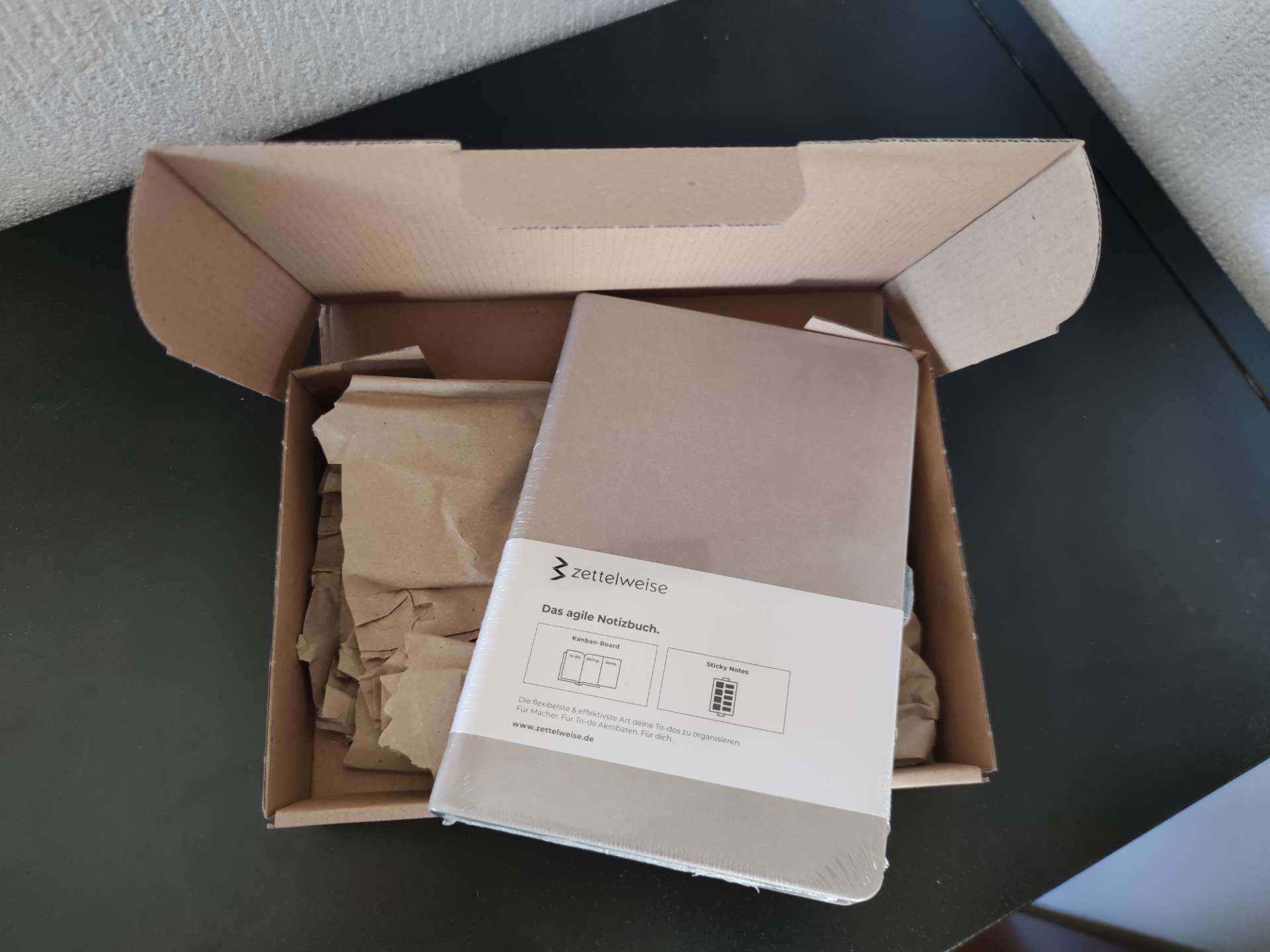
Personal Kanban in the notebook: be productive

Reporting for effective workforce management


